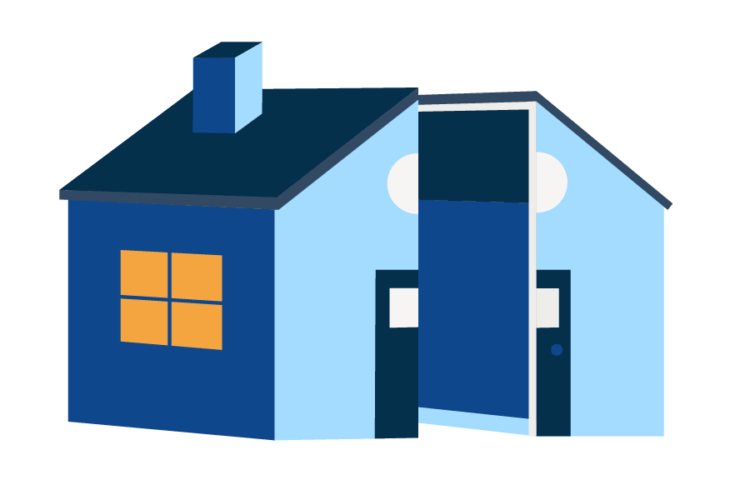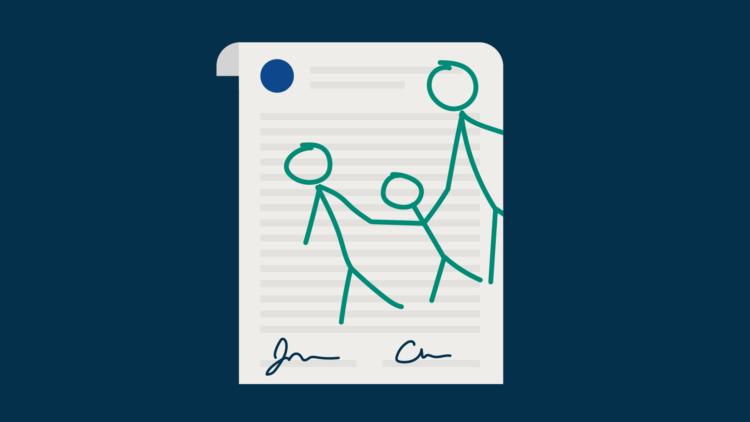Features of Clio’s family lawyer software
Counsel clients, collect case information, and provide case updates—no matter where you are.
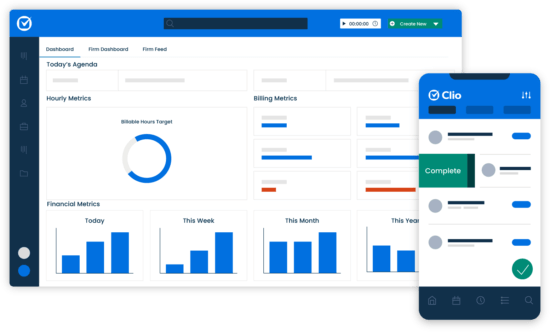
-
Share information proactively
Provide updates as family law cases progress, or allow spouses/parents to check for updates themselves with our secure online portal, Clio for Clients.
See it in Action -
Collaborate seamlessly with all parties
Set permissions to protect sensitive case details, and collaborate seamlessly with co-counsel, opposing spouses, and other third parties.
See how it works -
Access cases in the office or in court
Securely access case information and answer questions in the office, on the go, or in court hearings—from any device using Clio’s mobile app.
See Clio in Action
Keep family law cases organized
Keep track of key details for spouses and children, stay on top of court dates, and ensure key tasks are taken care of.
-
Standardize information collection
Create custom fields in Clio Manage to keep key case and client information on hand, including birthdays, marriage dates, separation dates, or whatever you need for your family law cases.
Get started -
Stay on top of appointments and deadlines
Know when all your discoveries, mediations, and hearings are taking place with an intuitive calendar so you can always stay prepared.
Take a closer look -
Manage legal documents in one place
Prepare documents, file court forms, and serve parties directly from your case. Court-stamped copies are automatically returned to your case files, ensuring complete records.
See it in action -
Create custom task lists for every type of case
Create Task Lists for divorce cases, custody cases, adoption cases, tailored to how your firm operates, so no key task gets missed.
See how it works
Get more family law clients
Onboard family law clients efficiently and get more clients with Clio Grow.
-
Tailor intake to different case types
Create your own custom online intake forms for separations, paternity cases, custody cases, and more to ensure you collect the information you need.
See how -
Customize your onboarding process
Create peace of mind for clients facing divorces and custody battles with easy online intake, e-signatures, and automated welcome emails.
Experience it now -
Know where your clients are coming from
Keep track of how clients find you and who’s referring family law clients to you, so you know your best sources of business.
Book a demo
Family law resources
Learn how to use Clio's software to manage and grow your family law practice
The leading family law solution your firm needs
-
Most 5-star reviews
Clio is the undisputed leader in legal technology with over 700 5-star reviews on Capterra. Learn why.
-
Most widely-used legal software
150,000 legal professionals in 130+ countries trust Clio to help manage their law firm.
-
Most recommended
100+ bar associations approve Clio to their members (including all 50 US state bar associations), and Clio has been adopted by more than 150 law schools.
Testimonials
Hear what other lawyers have to say about Clio's software for family law.
Benefits of family law software
The best case management software for family law will help your legal practice in a multitude of ways. From cutting down hours spent on administrative work to improving efficiency, here’s how Clio’s software can benefit your family law firm.
Improved client communication
With Clio Connect, clients have access to a secure portal to view and share documents, news, or updates concerning their case—confidentially. This helps clients feel in the loop and cuts down on time-consuming back-and-forth communications such as emails.
Better use of resources
With time tracking, accounts receivables, and other administrative tasks out of the way, your firm will have more time to allocate to billable work. The calendar tool will also keep you in the loop regarding employee bandwidth, boosting productivity and collaboration.
Fewer errors
Whether it’s incorrectly drafting dates or financial agreements or missing calendar dates in your case, malpractice claims can be made against family law firms with too much on their plate. Clio’s cloud practice management systems can protect law firms from human error and preventable malpractice claims.
Family law practice software FAQs
What is family law software?
Family law firm software is a communication hub and system of record for family lawyers. This is where you can manage information for family law cases of all types, keep track of critical deadlines and processes for family law cases across teams.
What does family law practice management software do?
Family law practice management software helps keep your family law cases organized and automates many repetitive administrative tasks of running a family law practice. With family law case management software, you can standardize how you collect key information for divorces, custody cases, and more. You can also keep key documents, communications, and more organized in one place. Cloud-based family law software like the Clio Suite lets you access your case information from anywhere.
Overall, this software streamlines the administrative work of running a family legal practice so you can focus on providing excellent service and communicating with your clients.
How do I choose the right legal software for my family law firm?
When it comes to family law firms, software isn’t one size fits all. Each firm has a different set of priorities and requirements, which is why it’s important to consider the features that will best support you. Here are four critical considerations for choosing the best family law firm software.
Capability
Good practice management software for family law includes a wide range of features to support your practice, including contact management, tracking, calendaring, accounting, task management, online payments, insights dashboard, and a client app.
Customization
Build trust within your family law clients with personalized onboarding and management tools. Tailor software features, such as task lists, to how your firm best operates.
Accessibility
Busy family law attorneys need software that they can easily access on the go. Access key case data from different client meeting locations.
Ease of Use
Don’t waste precious hours on programs that aren’t designed with the user in mind. Choose software that’s easy to navigate and master.
Can I use family lawyer software on a Mac?
Yes, Clio family law case management software can be used on any device with an internet connection, not just PCs. This means that you can securely log into Clio and access case information from anywhere, allowing you to help distraught parents and spouses on the fly.
Does Clio support flat fee billing for family law cases?
Yes, you can charge clients flat fees rather than billing hourly with Clio Manage. This is useful if you want to help clients through uncontested divorces for a set fee, for example.
Can I connect Clio to my email?
Yes. As a family lawyer, we know you’re in constant communication with clients, and you need to keep track of key client communications all in one place. Clio Manage integrates with Microsoft Outlook and Gmail, letting you file emails directly to cases in Clio Manage, and more. Learn more about Clio’s Outlook 365 add-in and Clio for Gmail.
Is Clio's law software built specifically for my family law practice?
Although Clio Manage and Clio Grow may not be built specifically for different practice types, family lawyers like yourself have much to benefit from using legal practice management software like Clio. Not only will you be able to communicate effectively with family law clients from anywhere, but Clio can also help keep your family law cases organized. With Clio, you can keep track of key details for spouses and children, stay on top of court dates, and ensure key tasks are taken care of.
With Clio Grow, you can get more family law clients and onboard clients efficiently.

Book a Live Demo
Book a live demo to see how Clio can help your law firm maximize efficiency and increase revenue
Try Clio for Free
Try Clio’s legal software free for 7 days with no obligation. Easy setup. No credit card required. Cancel anytime